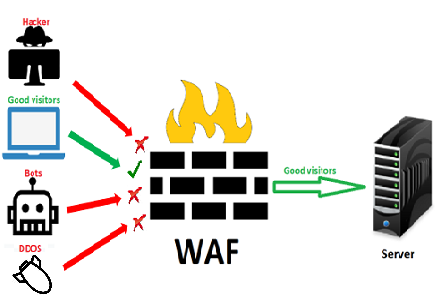How to Install and use Node.js on Smarthost Server Smarthost SSH access is required to use Node.js. Access can be enabled via the Customer Area https://www.smarthost.eu/panel/login or all hosting accounts, except for the base-microContinue reading
Category: Hosting
Remote connection to MySQL database via secure SSH tunnel
Advantages of the solution Since the remote connection to the MySQL database used by the Remote MySQL Database function available in cPanel is unencrypted by default, we recommend using an SSH tunnel. This will allowContinue reading
How to additionally secure WordPress and Joomla sign-in?
Method I (easier) Securing the login to our Joomla or WordPress can be done using the built-in tool in cPanel. Our job is to secure the wp-admin directory for WordPress. In the case of Joomla,Continue reading
What is the difference between free SSL certificates and paid SSL certificates?
We are all fascinated recently by the magic of the green padlock in the browser bar. It is pointed out by Google, but also web browsers often warn us against unencrypted data. An SSL certificateContinue reading
How to restore a backup in JetBackup 5?
An article on restoring data from a backup has already appeared on our blog, but after the release of the new version of JetBackup – which we now use on our servers – we createdContinue reading
Why technical domain is a good solution?
What is a technical domain for hosting account? Each client, by creating a hosting account recives from us a free technical domain in form login.smarthost.pl (where login is the account name given when ordering theContinue reading
How to configure cPanel filters. The proper way.
E-mail filters – basic informations. Every single day our clients are reciving lot of “SPAM” messages, our Inbox can be overloaded by them very often. Of course this kind of situations can be very annoying,Continue reading
Modifying the hosts file
The hosts file allows you to overwrite the domain’s DNS for a specific machine (computer, server, etc.). This option is helpful when you are migrating data between servers. Before changing the DNS of the domainContinue reading
What is new in PHP 7.3?
At Smarthost.eu hosting you can use the latest version of PHP 7.3. In each account, you can choose version of PHP 7.3, as one of the many PHP version that we provide. The PHP versionContinue reading
Web Application Firewall
We have implemented WAF (Web Application Firewall) protection system on all our hosting servers. The system along with the security rules are used by our administrators. What is WAF? WAF is a system for protectingContinue reading