On our servers for new hosting packages based on the Litespeed server there is a Redis cache system – in-memory data structure store.
How to activate Redis on Smarthost server?
To enable Redis, log in to cPanel and then click the icon below:
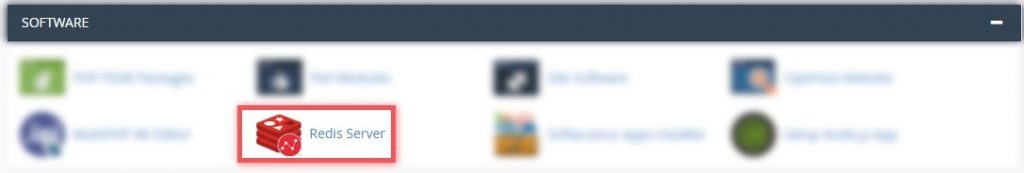
The browser will go to the page where you can now start the Redis server by clicking the Start button.
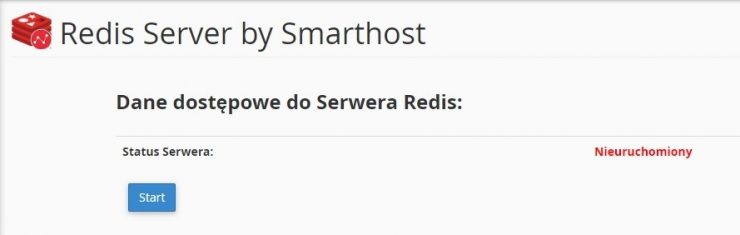
After starting and refreshing the page, you should see your access data. You can also disable or restart the Redis server here.

We recommend using it not on the port, but via a connection to the socket.
By using the Redis by Smarthost server, the user has his own Redis server to which only he has access. The data is not shared with others and third parties cannot interfere with it.
Other articles about Litespeed and Redis:
Is Litespeed faster than Apache?
Litespeed or Apache , what should i choose for my site?
- What is DMARC and why should you have it? - July 12, 2023
- Deleting e-mail messages older than the given date - July 3, 2021
- How to restore a backup in JetBackup 5? - July 3, 2021

