Sometimes customers want to easily delete old e-mail messages from their mailboxes without tediously clicking on each message and manually deleting them. The hosting software we use has this option, it is not complicated and we will describe how to do it in a simple way below.
At first, of course, you need to log in to your cPanel account and click on the “Email Disk Usage” icon.
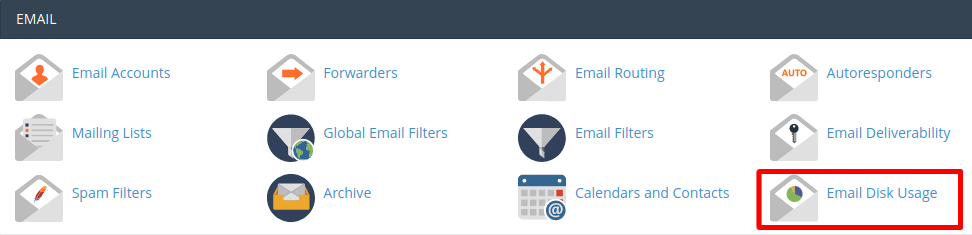
Then, in “Account”, select the mailbox from which you want to delete older messages (1).
After selecting the box, click “Manage” separately for each folder on the box. In our case, we will delete messages from received (2).
Then, in the pop-up window, you can select or enter the function for deleting messages (3).
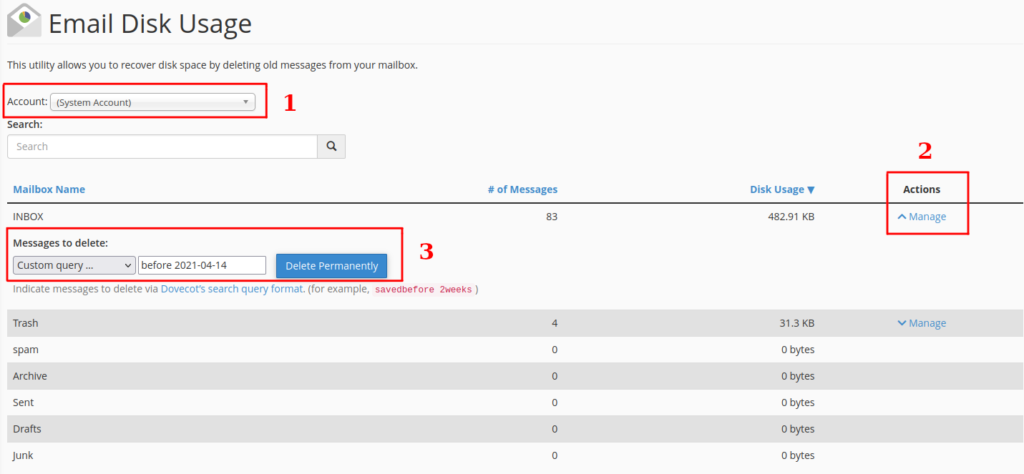
Messages to delete: Custom query … before 2021-04-14
The above command will delete e-mails older than those that reached the inbox on April 14, 2021. You can of course enter any date here. The format of the entered date is important – use the date in the YYYY-MM-DD format. After entering the selected date and clicking “Delete Permanently” the messages will be deleted according to the entered command.
- What is DMARC and why should you have it? - July 12, 2023
- Deleting e-mail messages older than the given date - July 3, 2021
- How to restore a backup in JetBackup 5? - July 3, 2021

