Google Analytics, a tool for checking website statistics, requires domain verification to be able to use it.
Is verification really necessary?
It is through verification that Google checks domain ownership by adding the key obtained during Google Analytics configuration to the domain’s DNS zone. It consists in the fact that Google polls the page, when it returns the appropriate key is correctly verified and you can already use the tool.
If this form of security did not exist, anyone could view domain statistics without the owner’s knowledge.
Below is a guide on how to add a TXT record.
- Adding a TXT record for a selected domain can be done by clicking on “Zone Editor” in the main cPanel window.
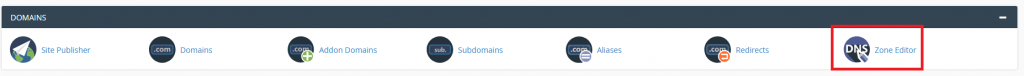
2. Then, next to the selected domain, press the “Manage” button on the right.
3. In the next step, choose the button to add a new record as shown in the screenshot below.
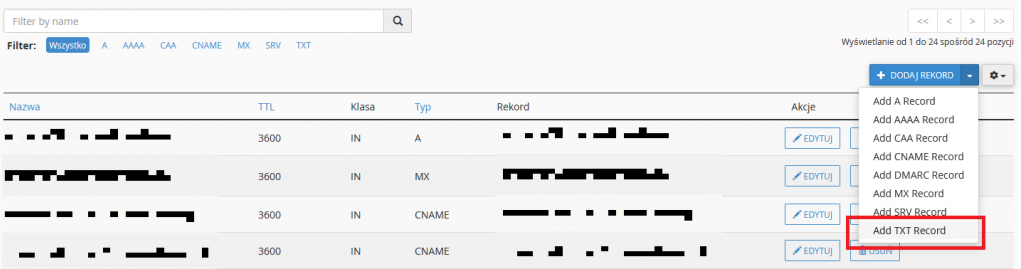
4. Now you can enter the TXT record data, on the left it will usually be the domain name, and on the right the record chosen by the user.
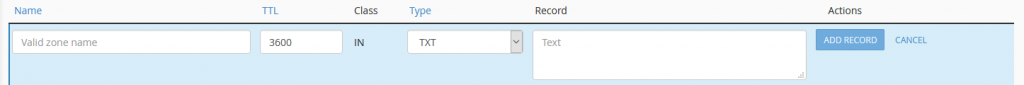
5. At the end, just click the “Add record” button and wait a few minutes, after that time the record will be visible for the given domain.
- What is DMARC and why should you have it? - July 12, 2023
- Deleting e-mail messages older than the given date - July 3, 2021
- How to restore a backup in JetBackup 5? - July 3, 2021

